Hello Friends In this Article I will show you how to hide any drive from your system without using command prompt.In previous post i have described you how to remove drive using command prompt but in this article
i will show you this with out using command prompt..
for example we want to hide my D drive
i.e
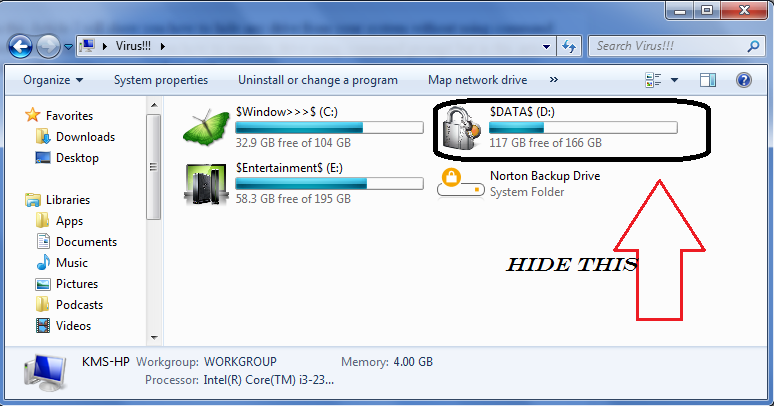
Here is step by step process.
Step-1: Go to start menu right click on computer and click on "manage".
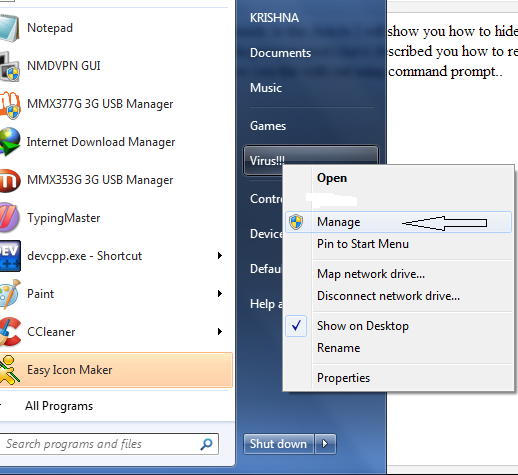
Step-2: There computer management will open on the right side there will be "Disk Management". just click on it.
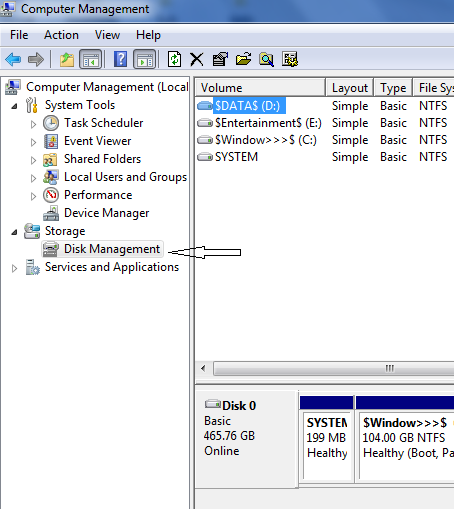
Step-3: On the right side there will be all drives just right click on the drive which you want to hide.
and click on "change drive latter and path".
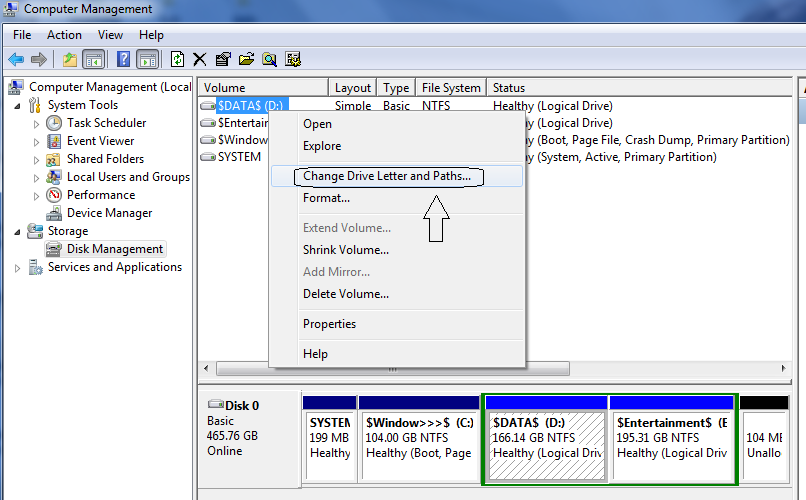
Step-4:There will be three options "Add", "Change", "Remove" .click on "Remove" icon.
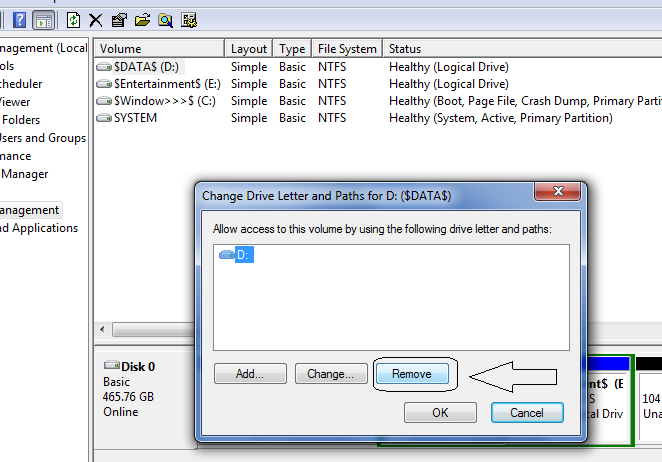
that's it your drive has been removed..
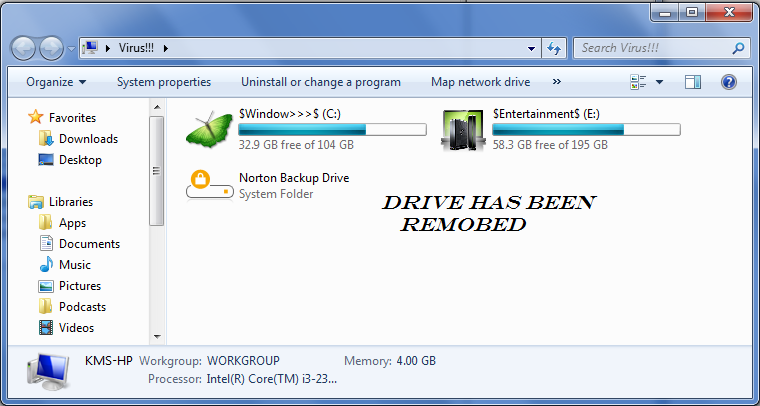
-
Now How to Backup it..
just follow the step 1,2,3.
this time you have to click on "Add" Button.
then click ok.
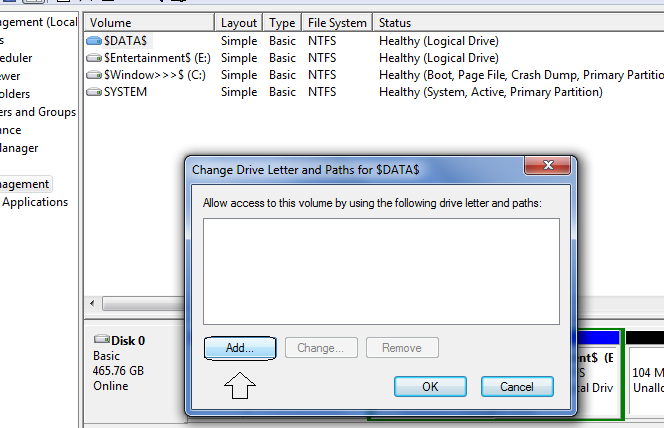
thanx..
Don't Forgot to leave your comment and also share it
i will show you this with out using command prompt..
for example we want to hide my D drive
i.e
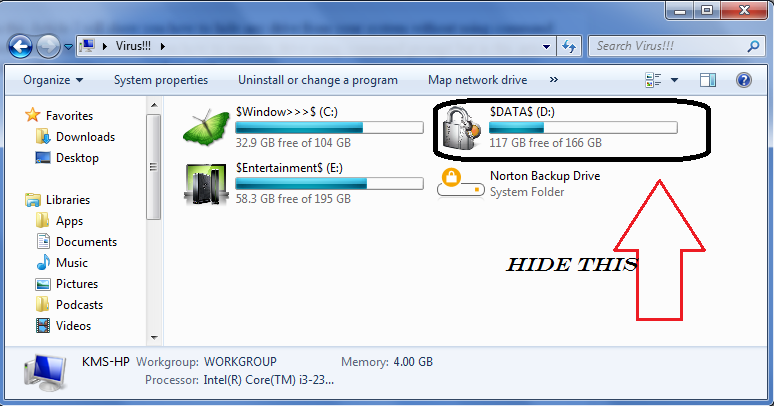
Here is step by step process.
Step-1: Go to start menu right click on computer and click on "manage".
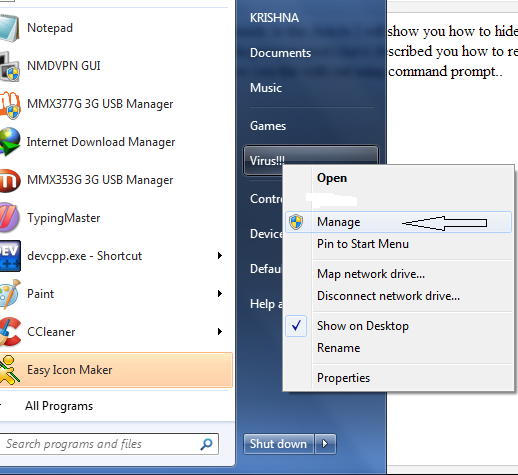
Step-2: There computer management will open on the right side there will be "Disk Management". just click on it.
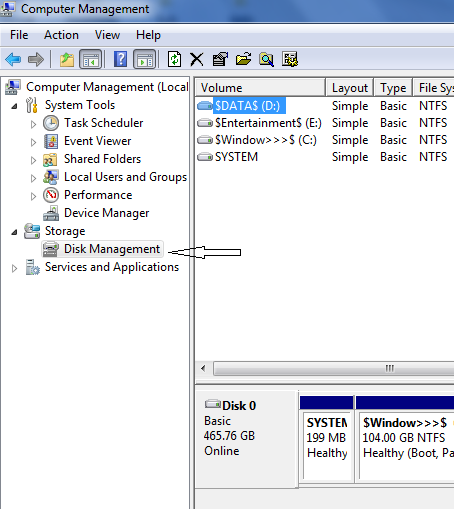
Step-3: On the right side there will be all drives just right click on the drive which you want to hide.
and click on "change drive latter and path".
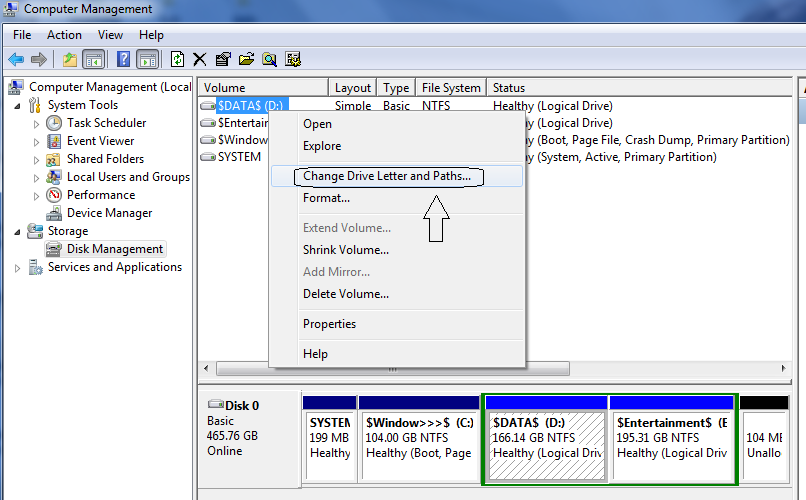
Step-4:There will be three options "Add", "Change", "Remove" .click on "Remove" icon.
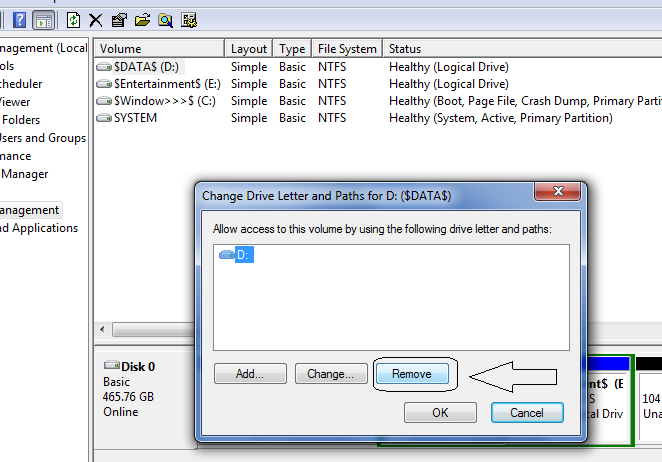
that's it your drive has been removed..
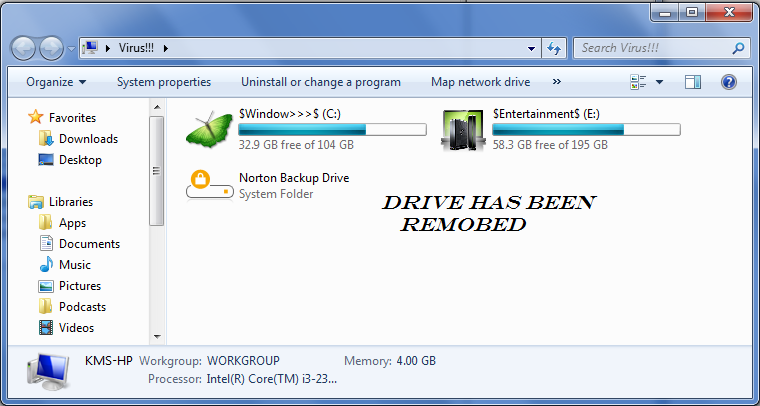
-
Now How to Backup it..
just follow the step 1,2,3.
this time you have to click on "Add" Button.
then click ok.
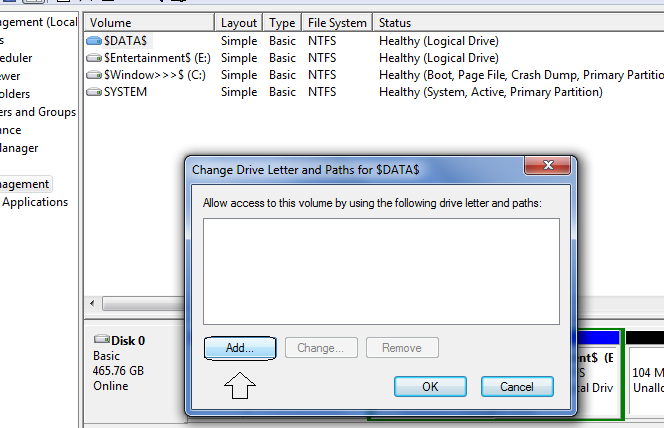
thanx..
Don't Forgot to leave your comment and also share it





0 تعليقات