Morph animations can be saved as Macromedia Flash (SWF) files, AVI video clips, and bitmap and JPEG files
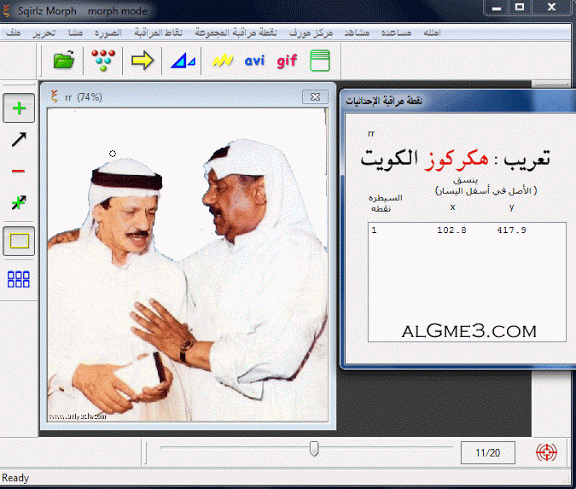
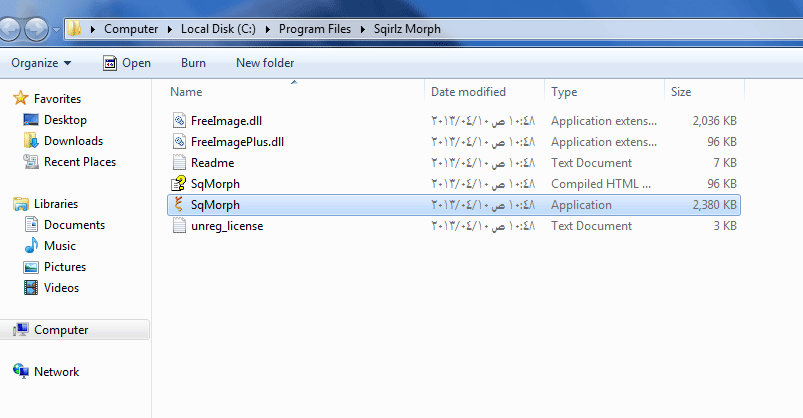
يمكن حفظ الصور المتحركة كملفات ماكروميديا ??ضعهن (SWF) فلاش، فيديو كليب AVI، وملفات JPEG نقطية و
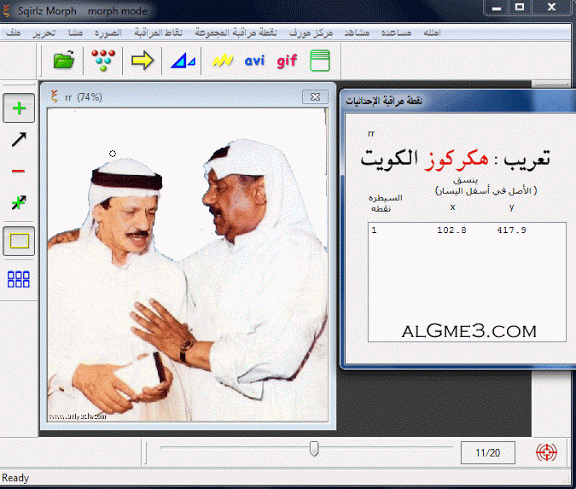
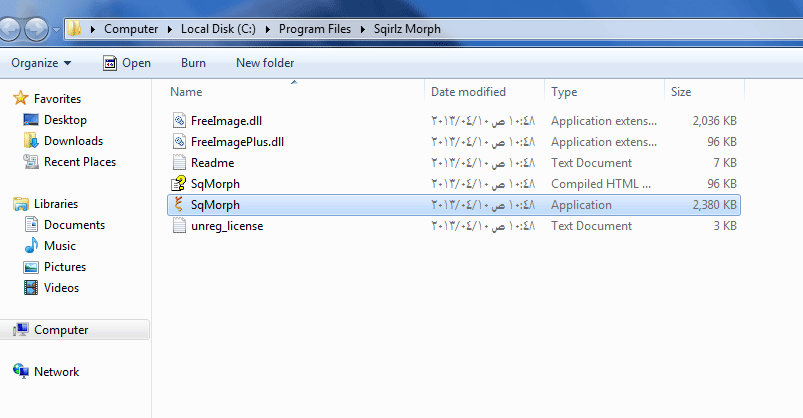
التعريب
Sqirlz مورف الإصدار 2.1 معلومات عامة
~ ~ ~ ~ ~ ~ ~ ~ ~ ~ ~ ~ ~ ~ ~ ~ ~ ~ ~ ~ ~ ~ ~ ~ ~ ~ ~ ~ ~ ~ ~ ~ ~ ~ ~~ ~ ~ ~ ~ ~ ~ ~ ~ ~
أنظمة التشغيل
~ ~ ~ ~ ~ ~ ~ ~ ~ ~ ~ ~ ~ ~ ~ ~ ~
هذا البرنامج يعمل على ويندوز فيستا، وإكس بي، 2000، ونظم التشغيل البيانات
تركيب - ويندوز فيستا
~ ~ ~ ~ ~ ~ ~ ~ ~ ~ ~ ~ ~ ~ ~ ~ ~ ~ ~ ~ ~ ~ ~ ~ ~ ~ ~ ~
يجب أن يتم تثبيت Sqirlz ضعهن في حين تسجيل في ويندوز مع حساب مسؤولل الكمبيوتر. يمكنك ثم استخدامه كما يحلو لك من أي مستخدم أو حساب مسؤول
مورف Sqirlz تركيب هو بشكل افتراضي في المجلد Program Files \ \ Sqirlzz ضعهن
عند تثبيت البرنامج فإنه يمكن الوصول إليها إلا من حساب المثبت في. يمكنك جعلها متاحة لجميع المستخدمين على النحو التالي:
خفض المجلد
C: \ المستخدمين \ (اسم المشرف) \ AppData \ التجوال \ مايكروسوفت \ ويندوزز \ قائمة ابدأ \ البرامج \ Sqirlz مورف
والصقه إلى:
C: \ المستخدمين \ كافة المستخدمين \ مايكروسوفت \ ويندوز \ قائمة ابدأ \ البرامجج \ Sqirlz مورف
حيث (اسم المشرف) هو حساب المسؤول الذي استخدمته لتثبيت الأولي
تركيب - ويندوز XP~ ~ ~ ~ ~ ~ ~ ~ ~ ~ ~ ~ ~ ~ ~ ~ ~ ~ ~ ~ ~ ~ ~ ~ ~
يجب أن يتم تثبيت Sqirlz ضعهن في حين تسجيل في ويندوز مع حساب مسؤولل الكمبيوتر. يمكنك ثم استخدامه كما يحلو لك من أي مستخدم أو حساب مسؤول.
مورف Sqirlz تركيب هو بشكل افتراضي في المجلد Program Files \ \ Sqirlzz ضعهن.
عند تثبيت البرنامج فإنه يمكن الوصول إليها إلا من حساب المثبت في. يمكنك جعلها متاحة لجميع المستخدمين على النحو التالي:
خفض المجلد
C: \ الوثائق وإعدادات \ (اسم المشرف) \ قائمة ابدأ \ البرامج \ Sqirlz مورف
والصقه إلى:
C: \ الوثائق وإعدادات \ كافة المستخدمين \ قائمة ابدأ \ البرامج \ Sqirlz مورف
حيث (اسم المشرف) هو حساب المسؤول الذي استخدمته لتثبيت الأولي
تركيب - ويندوز البيانات~ ~ ~ ~ ~ ~ ~ ~ ~ ~ ~ ~ ~ ~ ~ ~ ~ ~ ~ ~ ~ ~ ~ ~ ~
مورف Sqirlz تركيب يخلق اختصارات في الخاص \ ويندوز \ قائمة ابدأ مجلدد البرامج \. هذه هي اختصارات إلى المجلد الذي تم تثبيت Sqirlz مورف (افتراضيا: \ ملفات البرنامج \ Sqirlz مورف). إذا كنت ترغب في إزالة هذه الاختصارات، حذفها من المجلد منها
إلغاء~ ~ ~ ~ ~ ~ ~ ~ ~ ~ ~ ~ ~ ~
مورف Sqirlz يمكن إزالتها تماما من النظام الخاص بك في أي وقت عن طريقق تشغيل برنامج إلغاء التثبيت الموفر - بدلا من النقر على "مورف Sqirlz" فقط انقر فوق "إلغاء" عند الوصول إلى Sqirlz مورف من البداية ويندوز (كافة البرامج) القائمة. يقع عادة برنامج إلغاء التثبيت في المجلد WINDOWS \، ويسمى "مورف Sqirlz Uninstaller.exe"
ترخيص
~ ~ ~ ~ ~ ~ ~
وترد معلومات الترخيص لمورف Sqirlz بواسطة الأمر "اتفاقية الترخيص" فيي القائمة تعليمات عندما يتم تشغيل البرنامج
برنامج التاريخ
~ ~ ~ ~ ~ ~ ~ ~ ~ ~ ~ ~ ~ ~ ~
Sqirlz ضعهن هو فرع من برنامج Sqirlz، ويكمل Sqirlz وايت Sqirlz من خلالل توفير أكثر 'التقليدية' نهج لتزييفها / تتحول يعتمد على استخدام نقاط التحكم وضعت على ميزات هامة الصورة
الإصدار 2.11 لديها الآن خيار للبرنامج لحفظ العمل تلقائيا في ملف المشروع على فترات منتظمة. هناك أيضا خيار استخدام أسماء النسبي في ملف المشروع عند تحميل هذا
الإصدار 2.0 وتعديل برنامج التثبيت، هو خلاف مماثل إلى 1.9
الإصدار 1.99 لديه التحسينات الداخلية، ولصق صورة القيادة الجديدة، وتعديل برامج التثبيت
الإصدار 1.88 يضيف الأمرين جديدة في نقاط المراقبة القائمة: الأمر الذي يسرد معلومات إحداثيات نقطة التحكم، والأمر الذي يفرض التعادل أرقام جميع الصور لنفس العدد من نقاط التحكم
الإصدار 1.7 هو الإصلاح الشوائب
الإصدار 1.6 يضيف القدرة على تحديد وتحرير (نقل، حذف، نسخ / لصق الخ)) مجموعة من نقاط التحكم مع عملية واحدة، وبعض التحسينات الطفيفة الأخرى
الإصدار 1.5 يسمح تحميل واحد أو أكثر ملفات الفيديو AVII وتحولت بالإضافة إلى الصور التي لا تزال المعتادة. هناك أيضا خيار 'تخفيف' ??معدل الانتقال إلى تركيب إعطائها يشعر أكثر طبيعية
يقدم الإصدار 1.4 التوافق مع ويندوز فيستا
يسمح الإصدار 1.33 الصور الأولى والأخيرة من تشوه أو ضعهن أن "عقد" لفترة من الوقت المختار. هناك عدد من الإصلاحات والتحسينات، علة، مثل رفع الحد الأقصى لعدد ملفات الصور التي يمكن تحميلها إلى 200
إصدار 1.2E يسمح إنقاذ الرسوم المتحركة إلى ملف GIFF. تحسين لحفظ الملفات الكبيرة فلاش
إصدار 1.2d يضيف شريط أدوات الإطار الذي يسمح تحديد أي إطار في ضعهن أوو تسلسل الاعوجاج ليتم عرضها في إطار المعاينة، ويوفر زر الأمر لإيجاد نقطة منتصف ضعهن في التسلسل
الإصدار 1.2c اثنين من الميزات الجديدة التي تقلل من عمل يحتاج الى تشكيلل لضعهن: أولا، عند إضافة نقطة تحكم لصورة واحدة، ونقطة التحكم المقابلة لجميع الصور الأخرى الآن في وضع تلقائيا على مقربة من الموقع الأمثل، وثانيا، سيقوم البرنامج تلقائيا التبديل بين اختياريا 'نقطة التحكم أضف' وسائط 'نقل نقطة التحكم "عند تحريك المؤشر من صورة واحدة إلى أخرى
الإصدار 1.2b يسمح الآن إحباط عند حفظ الرسوم المتحركة مع تغيير الحجم
الإصدار 1.22 يبدأ مرفق لحفظ تفاصيل العمل الحالي، بما في ذلك أسماء ملفات الصور المفتوحة، لتخزين القرص كملف "مشروع". ويمكن الآن للجوانب "تشوه" و "تتلاشى" من عملية تركيب يمكن معالجته بشكل مستقل عن طريق "متقدم ميكس" القيادة
الإصدار 1.1ee يضيف الأمر المواقيت تتلاشى، بإصلاح التحكم في نقاط تحديد المواقع الشوائب، وبعض التغييرات الداخلية
إصدار 1.1dd إصلاح الخلل التي حالت دون توفير الرسوم المتحركة وغير الافتراضي مزيج من النوع 1
الإصدار 1.1c إصلاح الخلل التي حالت دون توفير الرسوم المتحركة كملفات AVII غير مضغوط
الإصدار 1.1b مؤقتة 'الإصلاح' لعلة حفظ AVI
الإصدار 1.11 لديها خيارات لتشوه الصور الفردية، لعكس اتجاه ضعهن والرسوم المتحركة الاعوجاج، لنسخ وعرض في نافذة معاينة الصور لحفظ لملف أو لمزيد تتحول / تزييفها. عدة طرق متاحة الآن لخلط الصور خلال نقرأ
الإصدار 1.0cc يقدم خيار تشغيل ضعهن في اتجاه واحد فقط، ويعالج التشوهات بالقرب من حدود الصور أكثر سلاسة. ويمكن الآن أن توضع الصور مباشرة في الترتيب المطلوب للرسوم المتحركة
موارد إضافية~ ~ ~ ~ ~ ~ ~ ~ ~ ~ ~ ~ ~ ~ ~ ~ ~ ~ ~ ~
لكتابة ملفات GIF، وهذا البرنامج يستفيد من المكتبة العامة FreeImage تحتت رخصة FreeImage الإصدار 1.0 (انظر http://home.wxs.nl/ ~ flvdberg / freeimage-التصريح به). ويمكن الحصول على شفرة المصدر لمكتبة FreeImage من http://freeimage.sourceforge.net
Sqirlz Morph version 2.1 General Information
~~~~~~~~~~~~~~~~~~~~~~~~~~~~~~~~~~~~~~~~~~~~
Operating Systems
~~~~~~~~~~~~~~~~~
This program runs under the Windows Vista, XP, 2000, and Mee operating systems
Installation - Windows Vista~~~~~~~~~~~~~~~~~~~~~~~~~~~~
Sqirlz Morph must be installed whilst logged into Windowss with a computer administrator account. You can then use it as you please from any user or administrator account
Installation of Sqirlz Morph is by default in the folderr \Program Files\Sqirlz Morph
When the program is installed it is accessible only from thee installer's account. You can make it available to all users as follows:
cut the folder
C:\Users\(adminn name)\AppData\Roaming\Microsoft\Windows\Start Menu\Programs\Sqirlz Morph
and paste it to:
C:\Users\All Users\Microsoft\Windows\Startt Menu\Programs\Sqirlz Morph
where (admin name) is the administrator's account which youu used for the initial installation
Installation - Windows XP~~~~~~~~~~~~~~~~~~~~~~~~~
Sqirlz Morph must be installed whilst logged into Windowss with a computer administrator account. You can then use it as you please from any user or administrator account
Installation of Sqirlz Morph is by default in the folderr \Program Files\Sqirlz Morph
When the program is installed it is accessible only from thee installer's account. You can make it available to all users as follows:
cut the folder
C:\Documents and Settings\(admin name)\Startt Menu\Programs\Sqirlz Morph
and paste it to:
C:\Documents and Settings\All Users\Startt Menu\Programs\Sqirlz Morph
where (admin name) is the administrator's account which youu used for the initial installation
Installation - Windows Me
~~~~~~~~~~~~~~~~~~~~~~~~~
Installation of Sqirlz Morph creates shortcuts in yourr \Windows\Start Menu\Programs folder. These are shortcuts to the folder in which Sqirlz Morph has been installed (by default: \Program Files\Sqirlz Morph ). If you wish to remove these shortcuts, delete them from the respective folder
Uninstallation
~~~~~~~~~~~~~~
Sqirlz Morph can be completely removed from your system att any time by running the supplied uninstaller program - instead of clicking on "Sqirlz Morph" just click "Uninstall" when accessing Sqirlz Morph from the Windows Start (All Programs) menu. The uninstaller program is usually situated in the \WINDOWS folder, and is called "Sqirlz Morph Uninstaller.exe"
License
~~~~~~~
License information for Sqirlz Morph is given by the "Licensee Agreement" command in the Help menu when the program is run
Program History
~~~~~~~~~~~~~~~
Sqirlz Morph is an offshoot of the Sqirlz program, andd complements Sqirlz and Sqirlz Lite by providing a more 'traditional' approach to warping/morphing based on the use of Control Points placed on important image features
Version 2.1 now has the option for the program too automatically save work in a Project file at regular intervals. There is also the option to use relative filenames in the Project file when loading this
Version 2.0 has modified installation software, otherwise iss identical to 1.9
Version 1.9 has internal improvements, a new image pastee command, and modified installation software
Version 1.8 adds two new commands in the Control Pointss menu: the Information command which lists the Control Point coordinates, and the Equalize Numbers command which forces all images to have the same number of Control Points
Version 1.7 is a bug fix
Version 1.6 adds the ability to select and edit (move, delete,, copy/paste etc) a group of Control Points with a single operation, and has some other minor improvements
Version 1.5 allows one or more AVI video files to be loaded andd morphed in addition to the usual still images. There is also the option to 'smooth' the rate of the morphing transition to give it a more natural feel
Version 1.4 introduces compatibility with Windows Vista
Version 1.3 allows the first and last images of the morph orr warp to be 'held' for a chosen length of time. There are a number of bug-fixes and improvements, such as raising the maximum number of image files which can be loaded to 200
Version 1.2e allows saving animation to GIF file. Improvementt to saving large Flash files
Version 1.2d adds a Frame Select toolbar which allows anyy frame in the morph or warp sequence to be displayed in the Preview window, and provides a command button for finding mid-points in the morph sequence
Version 1.2c has two new features which reduce the workk needed to set up a morph: firstly, when a Control Point is added to one image, the corresponding Control Point on all other images is now automatically positioned close to the optimum location; secondly, the program will optionally switch automatically between 'Add Control Point' and 'Move Control Point' modes when moving the cursor from one image to another
Version 1.2b Now allows abort when saving animation withh resizing
Version 1.2 introduces the facility to save current work details,, including the names of open image files, to disk storage as a "project" file. The "warp" and "fade" aspects of the morphing process can now be manipulated independently via the "Advanced Mix" command
Version 1.1e adds the Fade Timings command, fixes a Control Point-positioning bug, and has some internal changes
Version 1.1d fixes a bug which prevented saving animations ass other than the default Mix 1 type
Version 1.1c fixes a bug which prevented saving animations ass uncompressed AVI files
Version 1.1b temporary 'fix' to AVI save bug
Version 1.1 has options to warp individual images, to reversee the direction of morph and warp animations, and to copy the Preview display into an image window for saving to file or for further morphing/warping. Several ways are now available to mix images during morphs
Version 1.0c introduces the option of running the morph in onee direction only, and handles distortions near the image boundaries more smoothly. Images can now be put directly in the order required for the animation
Additional Resources
~~~~~~~~~~~~~~~~~~~~
For writing GIF files, this program makes use of the FreeImagee Library under the FreeImage Public License Version 1.0 (see http://home.wxs.nl/~flvdberg/freeimage-license.txt). The source code for the FreeImage Library may be obtained from
Sqirlz مورف الإصدار 2.1 معلومات عامة
~ ~ ~ ~ ~ ~ ~ ~ ~ ~ ~ ~ ~ ~ ~ ~ ~ ~ ~ ~ ~ ~ ~ ~ ~ ~ ~ ~ ~ ~ ~ ~ ~ ~ ~~ ~ ~ ~ ~ ~ ~ ~ ~ ~
أنظمة التشغيل
~ ~ ~ ~ ~ ~ ~ ~ ~ ~ ~ ~ ~ ~ ~ ~ ~
هذا البرنامج يعمل على ويندوز فيستا، وإكس بي، 2000، ونظم التشغيل البيانات
تركيب - ويندوز فيستا
~ ~ ~ ~ ~ ~ ~ ~ ~ ~ ~ ~ ~ ~ ~ ~ ~ ~ ~ ~ ~ ~ ~ ~ ~ ~ ~ ~
يجب أن يتم تثبيت Sqirlz ضعهن في حين تسجيل في ويندوز مع حساب مسؤولل الكمبيوتر. يمكنك ثم استخدامه كما يحلو لك من أي مستخدم أو حساب مسؤول
مورف Sqirlz تركيب هو بشكل افتراضي في المجلد Program Files \ \ Sqirlzz ضعهن
عند تثبيت البرنامج فإنه يمكن الوصول إليها إلا من حساب المثبت في. يمكنك جعلها متاحة لجميع المستخدمين على النحو التالي:
خفض المجلد
C: \ المستخدمين \ (اسم المشرف) \ AppData \ التجوال \ مايكروسوفت \ ويندوزز \ قائمة ابدأ \ البرامج \ Sqirlz مورف
والصقه إلى:
C: \ المستخدمين \ كافة المستخدمين \ مايكروسوفت \ ويندوز \ قائمة ابدأ \ البرامجج \ Sqirlz مورف
حيث (اسم المشرف) هو حساب المسؤول الذي استخدمته لتثبيت الأولي
تركيب - ويندوز XP~ ~ ~ ~ ~ ~ ~ ~ ~ ~ ~ ~ ~ ~ ~ ~ ~ ~ ~ ~ ~ ~ ~ ~ ~
يجب أن يتم تثبيت Sqirlz ضعهن في حين تسجيل في ويندوز مع حساب مسؤولل الكمبيوتر. يمكنك ثم استخدامه كما يحلو لك من أي مستخدم أو حساب مسؤول.
مورف Sqirlz تركيب هو بشكل افتراضي في المجلد Program Files \ \ Sqirlzz ضعهن.
عند تثبيت البرنامج فإنه يمكن الوصول إليها إلا من حساب المثبت في. يمكنك جعلها متاحة لجميع المستخدمين على النحو التالي:
خفض المجلد
C: \ الوثائق وإعدادات \ (اسم المشرف) \ قائمة ابدأ \ البرامج \ Sqirlz مورف
والصقه إلى:
C: \ الوثائق وإعدادات \ كافة المستخدمين \ قائمة ابدأ \ البرامج \ Sqirlz مورف
حيث (اسم المشرف) هو حساب المسؤول الذي استخدمته لتثبيت الأولي
تركيب - ويندوز البيانات~ ~ ~ ~ ~ ~ ~ ~ ~ ~ ~ ~ ~ ~ ~ ~ ~ ~ ~ ~ ~ ~ ~ ~ ~
مورف Sqirlz تركيب يخلق اختصارات في الخاص \ ويندوز \ قائمة ابدأ مجلدد البرامج \. هذه هي اختصارات إلى المجلد الذي تم تثبيت Sqirlz مورف (افتراضيا: \ ملفات البرنامج \ Sqirlz مورف). إذا كنت ترغب في إزالة هذه الاختصارات، حذفها من المجلد منها
إلغاء~ ~ ~ ~ ~ ~ ~ ~ ~ ~ ~ ~ ~ ~
مورف Sqirlz يمكن إزالتها تماما من النظام الخاص بك في أي وقت عن طريقق تشغيل برنامج إلغاء التثبيت الموفر - بدلا من النقر على "مورف Sqirlz" فقط انقر فوق "إلغاء" عند الوصول إلى Sqirlz مورف من البداية ويندوز (كافة البرامج) القائمة. يقع عادة برنامج إلغاء التثبيت في المجلد WINDOWS \، ويسمى "مورف Sqirlz Uninstaller.exe"
ترخيص
~ ~ ~ ~ ~ ~ ~
وترد معلومات الترخيص لمورف Sqirlz بواسطة الأمر "اتفاقية الترخيص" فيي القائمة تعليمات عندما يتم تشغيل البرنامج
برنامج التاريخ
~ ~ ~ ~ ~ ~ ~ ~ ~ ~ ~ ~ ~ ~ ~
Sqirlz ضعهن هو فرع من برنامج Sqirlz، ويكمل Sqirlz وايت Sqirlz من خلالل توفير أكثر 'التقليدية' نهج لتزييفها / تتحول يعتمد على استخدام نقاط التحكم وضعت على ميزات هامة الصورة
الإصدار 2.11 لديها الآن خيار للبرنامج لحفظ العمل تلقائيا في ملف المشروع على فترات منتظمة. هناك أيضا خيار استخدام أسماء النسبي في ملف المشروع عند تحميل هذا
الإصدار 2.0 وتعديل برنامج التثبيت، هو خلاف مماثل إلى 1.9
الإصدار 1.99 لديه التحسينات الداخلية، ولصق صورة القيادة الجديدة، وتعديل برامج التثبيت
الإصدار 1.88 يضيف الأمرين جديدة في نقاط المراقبة القائمة: الأمر الذي يسرد معلومات إحداثيات نقطة التحكم، والأمر الذي يفرض التعادل أرقام جميع الصور لنفس العدد من نقاط التحكم
الإصدار 1.7 هو الإصلاح الشوائب
الإصدار 1.6 يضيف القدرة على تحديد وتحرير (نقل، حذف، نسخ / لصق الخ)) مجموعة من نقاط التحكم مع عملية واحدة، وبعض التحسينات الطفيفة الأخرى
الإصدار 1.5 يسمح تحميل واحد أو أكثر ملفات الفيديو AVII وتحولت بالإضافة إلى الصور التي لا تزال المعتادة. هناك أيضا خيار 'تخفيف' ??معدل الانتقال إلى تركيب إعطائها يشعر أكثر طبيعية
يقدم الإصدار 1.4 التوافق مع ويندوز فيستا
يسمح الإصدار 1.33 الصور الأولى والأخيرة من تشوه أو ضعهن أن "عقد" لفترة من الوقت المختار. هناك عدد من الإصلاحات والتحسينات، علة، مثل رفع الحد الأقصى لعدد ملفات الصور التي يمكن تحميلها إلى 200
إصدار 1.2E يسمح إنقاذ الرسوم المتحركة إلى ملف GIFF. تحسين لحفظ الملفات الكبيرة فلاش
إصدار 1.2d يضيف شريط أدوات الإطار الذي يسمح تحديد أي إطار في ضعهن أوو تسلسل الاعوجاج ليتم عرضها في إطار المعاينة، ويوفر زر الأمر لإيجاد نقطة منتصف ضعهن في التسلسل
الإصدار 1.2c اثنين من الميزات الجديدة التي تقلل من عمل يحتاج الى تشكيلل لضعهن: أولا، عند إضافة نقطة تحكم لصورة واحدة، ونقطة التحكم المقابلة لجميع الصور الأخرى الآن في وضع تلقائيا على مقربة من الموقع الأمثل، وثانيا، سيقوم البرنامج تلقائيا التبديل بين اختياريا 'نقطة التحكم أضف' وسائط 'نقل نقطة التحكم "عند تحريك المؤشر من صورة واحدة إلى أخرى
الإصدار 1.2b يسمح الآن إحباط عند حفظ الرسوم المتحركة مع تغيير الحجم
الإصدار 1.22 يبدأ مرفق لحفظ تفاصيل العمل الحالي، بما في ذلك أسماء ملفات الصور المفتوحة، لتخزين القرص كملف "مشروع". ويمكن الآن للجوانب "تشوه" و "تتلاشى" من عملية تركيب يمكن معالجته بشكل مستقل عن طريق "متقدم ميكس" القيادة
الإصدار 1.1ee يضيف الأمر المواقيت تتلاشى، بإصلاح التحكم في نقاط تحديد المواقع الشوائب، وبعض التغييرات الداخلية
إصدار 1.1dd إصلاح الخلل التي حالت دون توفير الرسوم المتحركة وغير الافتراضي مزيج من النوع 1
الإصدار 1.1c إصلاح الخلل التي حالت دون توفير الرسوم المتحركة كملفات AVII غير مضغوط
الإصدار 1.1b مؤقتة 'الإصلاح' لعلة حفظ AVI
الإصدار 1.11 لديها خيارات لتشوه الصور الفردية، لعكس اتجاه ضعهن والرسوم المتحركة الاعوجاج، لنسخ وعرض في نافذة معاينة الصور لحفظ لملف أو لمزيد تتحول / تزييفها. عدة طرق متاحة الآن لخلط الصور خلال نقرأ
الإصدار 1.0cc يقدم خيار تشغيل ضعهن في اتجاه واحد فقط، ويعالج التشوهات بالقرب من حدود الصور أكثر سلاسة. ويمكن الآن أن توضع الصور مباشرة في الترتيب المطلوب للرسوم المتحركة
موارد إضافية~ ~ ~ ~ ~ ~ ~ ~ ~ ~ ~ ~ ~ ~ ~ ~ ~ ~ ~ ~
لكتابة ملفات GIF، وهذا البرنامج يستفيد من المكتبة العامة FreeImage تحتت رخصة FreeImage الإصدار 1.0 (انظر http://home.wxs.nl/ ~ flvdberg / freeimage-التصريح به). ويمكن الحصول على شفرة المصدر لمكتبة FreeImage من http://freeimage.sourceforge.net
Sqirlz Morph version 2.1 General Information
~~~~~~~~~~~~~~~~~~~~~~~~~~~~~~~~~~~~~~~~~~~~
Operating Systems
~~~~~~~~~~~~~~~~~
This program runs under the Windows Vista, XP, 2000, and Mee operating systems
Installation - Windows Vista~~~~~~~~~~~~~~~~~~~~~~~~~~~~
Sqirlz Morph must be installed whilst logged into Windowss with a computer administrator account. You can then use it as you please from any user or administrator account
Installation of Sqirlz Morph is by default in the folderr \Program Files\Sqirlz Morph
When the program is installed it is accessible only from thee installer's account. You can make it available to all users as follows:
cut the folder
C:\Users\(adminn name)\AppData\Roaming\Microsoft\Windows\Start Menu\Programs\Sqirlz Morph
and paste it to:
C:\Users\All Users\Microsoft\Windows\Startt Menu\Programs\Sqirlz Morph
where (admin name) is the administrator's account which youu used for the initial installation
Installation - Windows XP~~~~~~~~~~~~~~~~~~~~~~~~~
Sqirlz Morph must be installed whilst logged into Windowss with a computer administrator account. You can then use it as you please from any user or administrator account
Installation of Sqirlz Morph is by default in the folderr \Program Files\Sqirlz Morph
When the program is installed it is accessible only from thee installer's account. You can make it available to all users as follows:
cut the folder
C:\Documents and Settings\(admin name)\Startt Menu\Programs\Sqirlz Morph
and paste it to:
C:\Documents and Settings\All Users\Startt Menu\Programs\Sqirlz Morph
where (admin name) is the administrator's account which youu used for the initial installation
Installation - Windows Me
~~~~~~~~~~~~~~~~~~~~~~~~~
Installation of Sqirlz Morph creates shortcuts in yourr \Windows\Start Menu\Programs folder. These are shortcuts to the folder in which Sqirlz Morph has been installed (by default: \Program Files\Sqirlz Morph ). If you wish to remove these shortcuts, delete them from the respective folder
Uninstallation
~~~~~~~~~~~~~~
Sqirlz Morph can be completely removed from your system att any time by running the supplied uninstaller program - instead of clicking on "Sqirlz Morph" just click "Uninstall" when accessing Sqirlz Morph from the Windows Start (All Programs) menu. The uninstaller program is usually situated in the \WINDOWS folder, and is called "Sqirlz Morph Uninstaller.exe"
License
~~~~~~~
License information for Sqirlz Morph is given by the "Licensee Agreement" command in the Help menu when the program is run
Program History
~~~~~~~~~~~~~~~
Sqirlz Morph is an offshoot of the Sqirlz program, andd complements Sqirlz and Sqirlz Lite by providing a more 'traditional' approach to warping/morphing based on the use of Control Points placed on important image features
Version 2.1 now has the option for the program too automatically save work in a Project file at regular intervals. There is also the option to use relative filenames in the Project file when loading this
Version 2.0 has modified installation software, otherwise iss identical to 1.9
Version 1.9 has internal improvements, a new image pastee command, and modified installation software
Version 1.8 adds two new commands in the Control Pointss menu: the Information command which lists the Control Point coordinates, and the Equalize Numbers command which forces all images to have the same number of Control Points
Version 1.7 is a bug fix
Version 1.6 adds the ability to select and edit (move, delete,, copy/paste etc) a group of Control Points with a single operation, and has some other minor improvements
Version 1.5 allows one or more AVI video files to be loaded andd morphed in addition to the usual still images. There is also the option to 'smooth' the rate of the morphing transition to give it a more natural feel
Version 1.4 introduces compatibility with Windows Vista
Version 1.3 allows the first and last images of the morph orr warp to be 'held' for a chosen length of time. There are a number of bug-fixes and improvements, such as raising the maximum number of image files which can be loaded to 200
Version 1.2e allows saving animation to GIF file. Improvementt to saving large Flash files
Version 1.2d adds a Frame Select toolbar which allows anyy frame in the morph or warp sequence to be displayed in the Preview window, and provides a command button for finding mid-points in the morph sequence
Version 1.2c has two new features which reduce the workk needed to set up a morph: firstly, when a Control Point is added to one image, the corresponding Control Point on all other images is now automatically positioned close to the optimum location; secondly, the program will optionally switch automatically between 'Add Control Point' and 'Move Control Point' modes when moving the cursor from one image to another
Version 1.2b Now allows abort when saving animation withh resizing
Version 1.2 introduces the facility to save current work details,, including the names of open image files, to disk storage as a "project" file. The "warp" and "fade" aspects of the morphing process can now be manipulated independently via the "Advanced Mix" command
Version 1.1e adds the Fade Timings command, fixes a Control Point-positioning bug, and has some internal changes
Version 1.1d fixes a bug which prevented saving animations ass other than the default Mix 1 type
Version 1.1c fixes a bug which prevented saving animations ass uncompressed AVI files
Version 1.1b temporary 'fix' to AVI save bug
Version 1.1 has options to warp individual images, to reversee the direction of morph and warp animations, and to copy the Preview display into an image window for saving to file or for further morphing/warping. Several ways are now available to mix images during morphs
Version 1.0c introduces the option of running the morph in onee direction only, and handles distortions near the image boundaries more smoothly. Images can now be put directly in the order required for the animation
Additional Resources
~~~~~~~~~~~~~~~~~~~~
For writing GIF files, this program makes use of the FreeImagee Library under the FreeImage Public License Version 1.0 (see http://home.wxs.nl/~flvdberg/freeimage-license.txt). The source code for the FreeImage Library may be obtained from
تنزيل البرنامج من هذا الرابط اولا ... وقم بالاستبدال بهذي الصووره لتعريب × هنا تحميل التعريب بهذي الروابط
واي خدمهـ حاضري ..





0 تعليقات