When you install Windows 7 without supplying any license key, it installs in trial mode. In this mode you can use Windows 7 for upto 30 days without activation. In this trial period, Windows 7 keeps you bombarding with Activation message whenever you go online. This message appears in the bottom-right corner near the clock. If you feel annoyed by this message you can disable it following these steps :
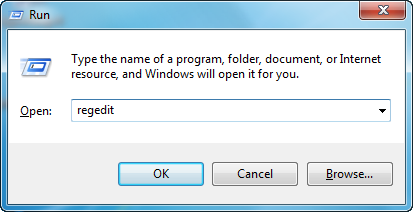
Press Windows Key + R key combination on your keyboard, to open the run dialog.
In the run dialog, type regedit and press Enter as shown below.
This would start Registry Editor. In the Registry Editor navigate to the registry key:
HKLM\SOFTWARE\Microsoft\Windows NT\CurrentVersion\SoftwareProtectionPlatform\Activation
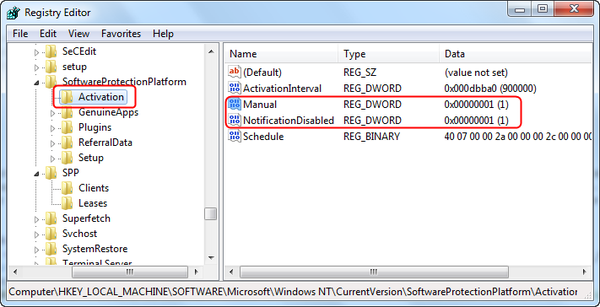
You would find two REG_DWORD type values named Manual and NotificationDisabled. Double click on one value, type 1 and press Enter. Do this to another value too, thus changing both the values to 1.
Exit Registry Editor and restart your computer
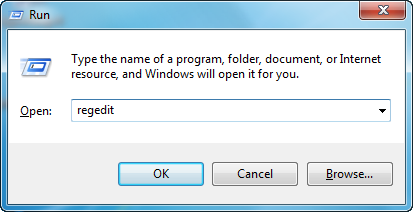
Press Windows Key + R key combination on your keyboard, to open the run dialog.
In the run dialog, type regedit and press Enter as shown below.
This would start Registry Editor. In the Registry Editor navigate to the registry key:
HKLM\SOFTWARE\Microsoft\Windows NT\CurrentVersion\SoftwareProtectionPlatform\Activation
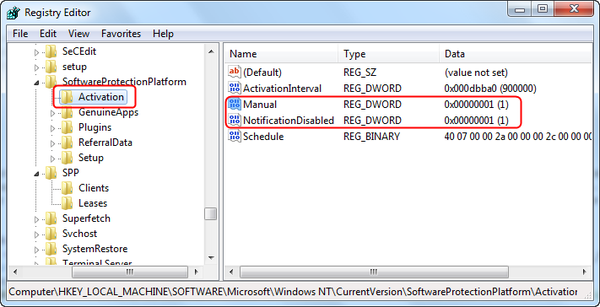
You would find two REG_DWORD type values named Manual and NotificationDisabled. Double click on one value, type 1 and press Enter. Do this to another value too, thus changing both the values to 1.
Exit Registry Editor and restart your computer





0 تعليقات