Internet Explorer 9 supports tab-groups. When you choose to open a link in a new tab, the new tab is grouped together with the existing tab. Each tab group in the Internet Explorer is assigned a random color. By looking at the color of the opened tabs you can see which tabs belong to the same tab-group. If you do not like this colored tab groups, then you can disable the tabbed grouping (the colored tabs) in Internet Explorer. Here is how
Run Internet Explorer browser
Click on the settings icon (gear like icon) on the top-right. Then select Internet Options as shown,
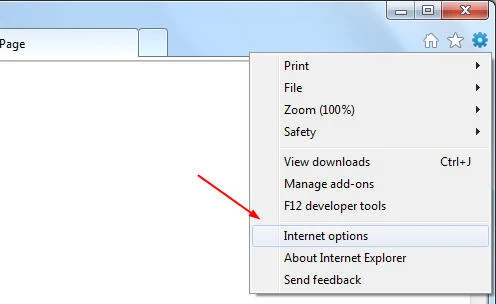
Disable Colored Tabs
Select the General tab in the Internet Options window.
Click on the Settings button under the Tabs section as shown,
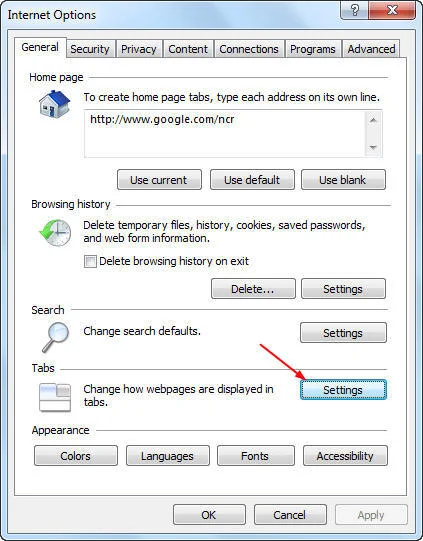
Disable Tab Groups
Uncheck the checkbox labeled Enable Tab Groups and click OK as shown,

Disable Colored Tabs in Internet Explorer
Close the Internet Options window and restart the Internet Explorer
Run Internet Explorer browser
Click on the settings icon (gear like icon) on the top-right. Then select Internet Options as shown,
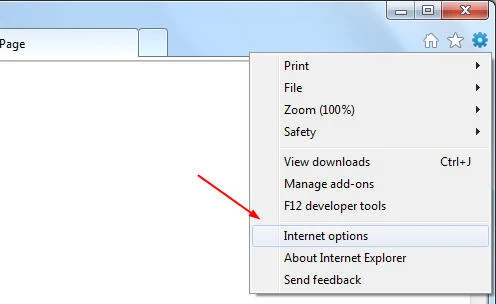
Disable Colored Tabs
Select the General tab in the Internet Options window.
Click on the Settings button under the Tabs section as shown,
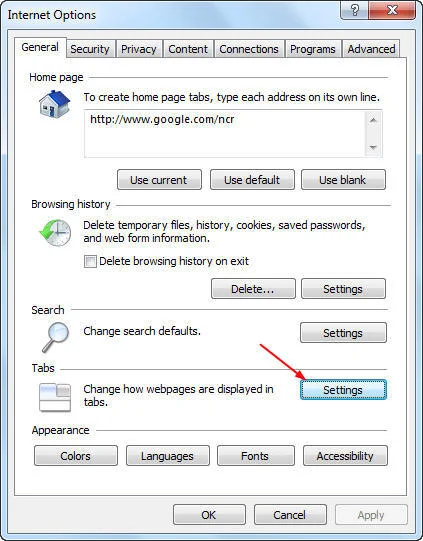
Disable Tab Groups
Uncheck the checkbox labeled Enable Tab Groups and click OK as shown,

Disable Colored Tabs in Internet Explorer
Close the Internet Options window and restart the Internet Explorer





0 تعليقات