When you fill in information in forms on a web site, the information is locally stored by Internet Explorer’s AutoComplete feature. This feature is good as it automatically fills the data when you revisit that web page. But this feature is vulnerable to web attacks by hackers. You can disable this feature by following these simple steps :
Start Internet Explorer browser by double clicking on its Desktop shortcut.
From the menu bar select Tools → Internet Options.
In the Internet Options window, select Content tab.
Click on the button labeled Settings under the AutoComplete section as shown,
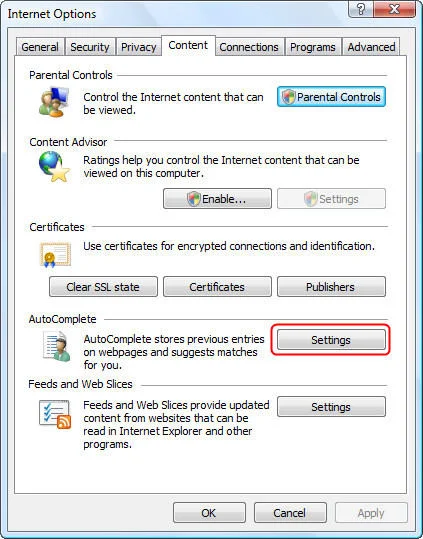
Un-check all the checkboxes including Address Bar, Forms and Usernames and passwords as shown,

Click OK to save the settings. Then close the Internet Options window.
Start Internet Explorer browser by double clicking on its Desktop shortcut.
From the menu bar select Tools → Internet Options.
In the Internet Options window, select Content tab.
Click on the button labeled Settings under the AutoComplete section as shown,
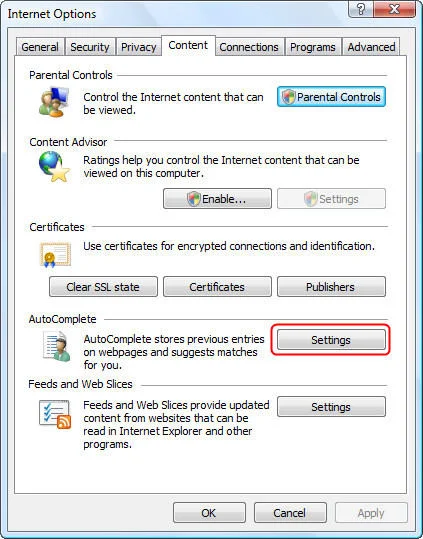
Un-check all the checkboxes including Address Bar, Forms and Usernames and passwords as shown,

Click OK to save the settings. Then close the Internet Options window.





0 تعليقات